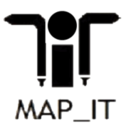Alert / Updates
Important Dates
| Start Date | |
| Last Date | |
| Exam |
Application Fee
| Gen/OBC | ₹660 |
| SC/ ST/ Ex-Servicemen | ₹660 |
Pay the Examination Fee Through Debit Card / Credit Card / Net Banking / MP Online KIOSK Fee Mode.
Age Limit
Minimum 18 years as on date of registration.
Job Location
Qualification
The candidate should have passed Higher Secondary or Polytechnic Diploma after 10th.
Test Centre
Bhopal, Indore, Gwalior, Jabalpur, Ujjain, Rewa, Sagar, Satna
How to Apply
Eligible candidates may apply online at CPCT website (direct link is given below) from 7 Jan 2018 to 28 Jan 2018.
Steps To Apply Online:
- Candidates log on to https://www.cpct.mp.gov.in
- Read the information carefully
- Click on "Register Now" if not registered
- Log in using User ID & Password
- Fill the details in the application & Submit the Form.
- Take a print out of Online application for future use.
Important Links
MP CPCT Question Paper & Answer Key 2018 - FAQs
What is the Age Limit for MP CPCT Notification 2018 ?
Minimum 18 years as on date of registration.
What is the Application Fee for MP CPCT Notification 2018 ?
Pay the Examination Fee Through Debit Card / Credit Card / Net Banking / MP Online KIOSK Fee Mode.
After when I can apply for this job for posts of MP CPCT Notification 2018 ?
Application Start Date: 07 Jan 2018
When is the Last Date for applying for this job ?
Application Last Date: 28 Jan 2018
When is the Exam for MP CPCT Notification 2018 ?
18 Feb 2018
How can I apply for this job?
Eligible candidates may apply online at CPCT website (direct link is given below) from 7 Jan 2018 to 28 Jan 2018.
Steps To Apply Online:
- Candidates log on to https://www.cpct.mp.gov.in
- Read the information carefully
- Click on "Register Now" if not registered
- Log in using User ID & Password
- Fill the details in the application & Submit the Form.
- Take a print out of Online application for future use.