RSMSSB Sanganak Recruitment 2018 - Apply Online for 400 Sanganak (Computer) Posts in RSMSSB, Rajasthan. Online Applications are invited by Rajasthan Subordinate and Ministerial Service Selection Board from 26 Feb 2018 to 27 Mar 2018 for 400 vacancies.
Alert / Updates
Important Dates
| Starting Date to Apply Online | 26 Feb 2018 |
| Closing Date to Apply Online | 27 Mar 2018 |
| Last date for printing your application | 31 Dec 2018 |
| Closure for online fee payment | 27 Mar 2018 |
| Closure for fee payment at kiosk | 27 Mar 2018 |
| RSMSSB Sanganak Computer Exam Date 2018 | 5 May 2018 |
| Admit Card Release Date | Before 10 to 15 days from the Date of Examination |
Application Fee
| General/UR and Creamy Layer OBC | ₹450 |
| OBC | ₹350 |
| SC/ ST/ PwD | ₹250 |
Pay the Examination Fee online through Kiosk Centre or pay online using Debit Card, Credit Card, Net Banking,
Age Limit
18 - 40 years ( as on 1st January, 2018)
Job Location
Qualification
- Degree in Mathematics or Statistics or Economics
OR
Certificate of Part - I (ABC) from Indian Statistical Institute Kolkata
AND - 'O' Level Certificate or Degree / Diploma / Certificate in Computer Science / Computer Application from a Govt. Recognized University or Institute.or equivalent.
Vacancy Details
Non-Tribal Area: 363 Posts
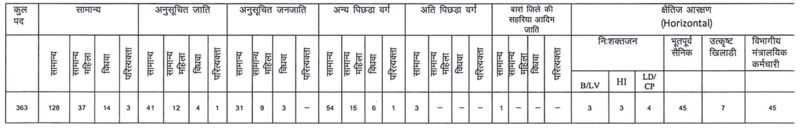
Tribal Area: 37 Posts
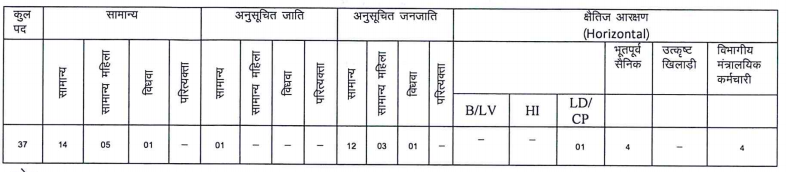
Pay Scale
₹26,300 ( Pay Matrix Level 8 )
Selection Process
Selection will be made on the basis of Qualifying the written Examination which is likely to be conducted in the month of May. Duration of the exam is 2 hours and examination pattern for the post of computer will be as follows:-
| S.No | Subject | Total Marks |
| Part - A | General Knowledge | 30 |
| Part - B | Statistics, Economics and Mathematics | 70 |
How to Apply
Eligible candidates may apply online at RSMSSB's website (direct link is given below) from 26 Feb 2018 to 27 Mar 2018.
- Candidates should log on to "http://www.rsmssb.rajasthan.gov.in"
- Visit the 'Apply Online' and read the information carefully.
- Click on “Apply Online”
- Register if you are a new user.
- Complete the Registration & Click on “Submit” to generate 'Single Sign-on (SSO) Id' and Password.
- After Registration, Log in with SSO Id & Password.
- Fill the all details in the application & upload Photo, Signature.
- Preview the application form and read the submitted information carefully and submit the form.
- Pay application fee Online & then Submit the Form.
- Take a print out of Online application for future use.
Important Links
RSMSSB Computer Sanganak Final Result 2018 - FAQs
How many vacancies are there for Sanganak (Computor) ?
There are currently 400 vacancies for Sanganak (Computor)
What is the Age Limit for Sanganak (Computor) ?
18 - 40 years ( as on 1st January, 2018)
What is the Application Fee for Sanganak (Computor) ?
Pay the Examination Fee online through Kiosk Centre or pay online using Debit Card, Credit Card, Net Banking,
What is the Pay Scale for Sanganak (Computor) ?
₹26,300 ( Pay Matrix Level 8 )
After when I can apply for this job for posts of Sanganak (Computor) ?
Application Start Date: 26 Feb 2018
When is the Last Date for applying for this job ?
Application Last Date: 27 Mar 2018
When is the Exam for Sanganak (Computor) ?
05 May 2018
What is the selection process for Sanganak (Computor) ?
Selection process for Sanganak (Computor) in Rajasthan Subordinate and Ministerial Service Selection Board :
Selection will be made on the basis of Qualifying the written Examination which is likely to be conducted in the month of May. Duration of the exam is 2 hours and examination pattern for the post of computer will be as follows:-
How can I apply for this job?
Eligible candidates may apply online at RSMSSB's website (direct link is given below) from 26 Feb 2018 to 27 Mar 2018.
- Candidates should log on to "http://www.rsmssb.rajasthan.gov.in"
- Visit the 'Apply Online' and read the information carefully.
- Click on “Apply Online”
- Register if you are a new user.
- Complete the Registration & Click on “Submit” to generate 'Single Sign-on (SSO) Id' and Password.
- After Registration, Log in with SSO Id & Password.
- Fill the all details in the application & upload Photo, Signature.
- Preview the application form and read the submitted information carefully and submit the form.
- Pay application fee Online & then Submit the Form.
- Take a print out of Online application for future use.

